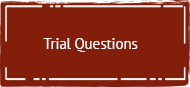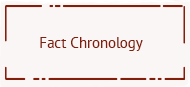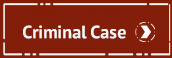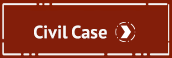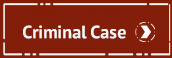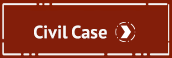Simple Fact Chronology
The Simple Fact Chronology is generated by a Registered Nurse. The nurse will review the records and identify which portions of the records are pertinent to the case. The records are then entered into Lexis-Nexis CaseMap Software and a spreadsheet is generated. The relevant records are linked to the facts which allows the expert to pinpoint their review and reduce their time, and thus cost, significantly.
In this Simple Fact Chronology sample, we organized the records and created a chronology of facts related to an abusive head trauma case. When you open the report, it takes you to the instructions for the expert and you can see the bookmark panel on the left hand side of the screen. If you click on “Fact Chronology,” you will see the spreadsheet that contains all of the facts the nurse determined were related to the case. It includes Bate numbers, the date and time, and the person who documented the fact. The Fact Text column includes the exact documentation as it is presented in the discovery (medical records, police reports, or other documents). On the far left side there is a paperclip – this opens the document that has the fact text. Note: Paperclip link does not work in the sample.
The next section of the simple fact chronology is the issue summaries. The nurse works with the attorney to identify the issues in the case and separates the facts that relate only to that issue. In this case the issues included the possibility that the child had a rare pediatric stroke. The issue summaries allow the expert to review and form an opinion on that issue quickly and efficiently. Note: There are no new facts in the issue summaries – they are repeated from the fact chronology section.
The full set of organized records are included in the simple fact chronology. Once again you see that there are paperclips on the left side which will open up the document described.
Full Fact Chronology
Once the Simple Fact Chronology is created, the attorney client can opt to have a nurse also provide an analysis of the case. We recommend this for complex medical cases as it is like having “a nurse in your pocket.” Both the simple and the full fact chronologies are fully customizable and any issues identified by the nurse or the attorney client can be pulled out as a separate sub-chronology called “issue summaries.” One benefit of this is the ability for a specific expert to only review the portions of the records that are relevant to their area of expertise. Every fact in the sub-chronologies is included in the main chronology and is part of the Full Fact Chron report.
The Full Fact Chronology is not discoverable and is designed for the attorney as a case development and trial tool. It includes comments, summaries and opinions from the nurse. The nurse also writes up individual issue summaries which allows the attorney-client to gain a higher level of comprehension regarding the individual issue in their case. In the Sample Full Fact Chronology you can see that we have added the “Case Summary” section, which is an overview report of the case, and then each “issue summary” has a report specific to that issue; all written by a qualified forensic nurse expert.
With the Full Fact Chron, you also get a copy of the Simple Fact Chron to provide to any testifying experts you have on your case. We do this so that the expert’s opinions are not affected by the nurse’s comments and summaries.
Additional options that can be included in the Full Fact Chronology are:
- Medication list – a list of medications the patient was on and their indications, side effects and any other pertinent information.
- Terms – a list of medical terminology or abbreviations found within the case
- Works Cited – Bibliographical reference to appropriate scientific literature and resources, with notes from the nurse that indicates the relevance of the citation, and a link to full-text articles.